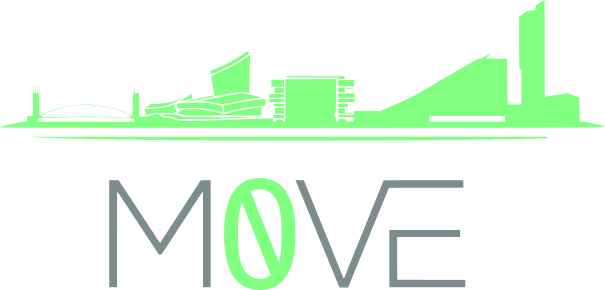How to take meter readings
Gas
How to find your meter
The gas meter location will vary depending on the type and age of house you live in. In almost all cases, the meter will be located at or below ground floor level to the front or front side of your property. If you have a basement, it may also be in there. In new builds and more modern houses, they are most likely to be in a meter box outside the property. There are two main types of exterior meter box, a floor level one and one that is set into the exterior wall like the images below:
If you need a meter cupboard key, email meterreadings@mcrmove.co.uk and we will deliver one.
In older houses, meters are quite often in their own cupboard or boxing inside the property. In Victorian/period terraces and some semi-detached properties, they are most often in the ground floor front room in a cupboard in either corner of the room that is adjacent to the exterior wall. In houses with wider hallways, they may be in a cupboard/box next to the front door. Examples of what you’re looking for are below.
In Victorian/period detached and large semi-detached properties, if the meter is in none of the locations listed above or the basement, then they can sometimes be located in a box/small outhouse outside on the front or side of the property. Get in touch if you are still unable to find your meter.
How to read your gas meter
Analogue/Mechanical Displays:
Gas meter readings are either in m3 or ft3.
Unless you have had a smart meter installed, your meter will most likely look like the image on the left, with a mechanical display. To read this, you only need the numbers in black, ignore the numbers in or outlined in red. For instance, the image on the right would have a reading of 24861.
Smart meters/digital displays:
Meters with a keypad:
All you need to do is press '9' on the keypad. The word VOLUME will appear on the screen then you will see a row of digits followed by M3. Note down the numbers before the decimal point, ignoring any zeroes at the start. These meters may also continue cycling through other values once you have pressed ‘9’ so make sure you are noting down the M3 value or wait for it to finish cycling and press ‘9’ again.
This meter reading is 45
Meters with buttons:
Press the 'A' button repeatedly until you see METER INDEX. The number shown below this is your meter reading.
This meter reading is 45
Electricity
How to find your electricity meter
Your electricity meter will typically be in one of two places, outside in a meter cupboard or next to your consumer unit (fuse switches). Older properties tend to have the meter and consumer unit in the under stairs cupboard or basement.
How to read your electricity meter:
Electricity meters, non-SMART:
Single rate digital meter:
A single rate digital meter has a display that shows 5 numbers in black or white, which might be followed by 1 or more red numbers. To read this type of meter write down the first 5 numbers shown from left to right and ignore any other numbers (the number in red).
This meter shows a reading of 75085. The red number at the end should be ignored.
Two rate digital meter (also known as Dual-Rate, Day-Night or Economy 7):
Some properties, especially those without a gas supply, are charged a different rate for your electricity at different times of the day. These meters will either have two displays or one display which will cycle the readings.
Two displays:
The top display - labelled as ‘low’ or ‘night’ - shows how many units of cheaper electricity you have used and the bottom row - labelled ‘normal’ or ‘day’ - shows how many units of standard-priced electricity that you have used.
Make a note of both readings, ensuring you have got them the right way round, and ignore any numbers shown in red.
This meter shows 2 readings - 25404 and 54250. You'll need to give both readings and again ignore the end number in red.
Two rate single display meter:
If you are charged a different rate for your electricity at different times of the day but your meter only has 1 display, this will either:
- Automatically change the display every few seconds to show each rate in turn
- Have a button on the side or underneath that you need to press to change which rate is displayed
Make a note of both readings, ensuring you have got them the right way round, and ignore any numbers shown in red.
This meter is also showing 2 readings - 75085 and 46806.
Electric SMART meters:
Meters with a keypad:
If you are on a single rate tariff and your SMART meter has a keypad showing the numbers 0-9, all you need to do is press '9' on the keypad. The letters IMP KWH will appear on the screen along with 8 digits. Note down the numbers before the decimal point, ignoring any zeroes at the start.
This meter reading is 12345. You ignore the zeroes at the start and the number after the decimal point.
If you are on a dual rate or Economy 7 tariff instead of pressing '9', you need to press '6' on the keypad until you see IMP R01 on the screen followed by 8 digits - this is usually your night/off-peak reading. Note this number down then keep pressing '6' on the keypad until you see IMP R02 followed by 8 digits - this is usually your day/peak rate reading.
Remember to only record the numbers before the decimal point, ignoring any zeroes at the start, and make sure you get the 2 readings the right way around.
Meters with 2 or 3 buttons:
If your meter has 2 buttons marked 'Display' and 'Reconnect' simply press the 'Display' (or 'Display Select') button to scroll through to the meter reading, which is a number followed by the letters KWH. Note down the numbers before the decimal point, ignoring any zeroes at the start.
This meter reading is 12345. You ignore the zeroes at the start and the number after the decimal point.
If your meter has 2 buttons marked 'A' and 'B', press 'A' repeatedly until the screen shows TOTAL ACT IMPORT. The number below is your meter reading. Note down the numbers before the decimal point, ignoring any zeroes at the start.
This meter reading is 12345. You ignore the zeroes at the start and the number after the decimal point.
If your meter has 3 buttons, press the middle button until the screen shows IMP. The number below is your meter reading. Note down the numbers before the decimal point, ignoring any zeroes at the start. If you are on a dual rate or Economy 7 tariff this will show R1 with the reading for Rate 1 (usually your night/off-peak reading), R2 with the reading for Rate 2 (usually your day/peak rate reading) and T with your total usage. You can press the middle button again to display all these readings in turn.
This meter reading is 12345. You ignore the zeroes at the start and the number after the decimal point.